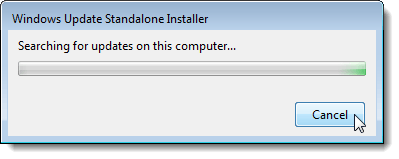Windows update stuck on “Searching for updates”
Windows 7 update stuck on Searching for updates and it sits like that for hours.
Below script will stop all windows update services, create backup of existing Windows Update Folders then restart services to re-create the folder structure.
“Run as Administrator” required!
@ECHO OFF echo Windows Update Service Reset Script Echo Cleaning read only, setting up hidden and system file attributes attrib -h -r -s %windir%\system32\catroot2 attrib -h -r -s %windir%\system32\catroot2\*.* Echo Stopping Windows Update Service net stop wuauserv Echo Stopping Cryptographic Service net stop CryptSvc Echo Stopping Background Inteligent Transfer Service net stop BITS Echo Renaming Windows Update Folder to create Backup ren %windir%\system32\catroot2 catroot2.old Echo Renaming Software Distribution Folder ren %windir%\SoftwareDistribution sold.old Echo Renaming Update Downloader Folder ren "%ALLUSERSPROFILE%\application data\Microsoft\Network\downloader" downloader.old Echo starting services net Start BITS net start CryptSvc net start wuauserv echo. echo All good to go. Please restart. echo. PAUSE
If still no joy for whatever reason, download and install below update
https://support.microsoft.com/en-us/kb/3172605