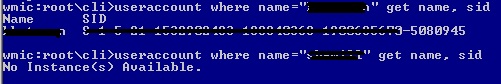pcAnywhere is not installed properly. Please run SETUP
…in fact, this error may appear in regards to any other software … and it took me a while to figure this one out!
Basically, Symantec was helpless in this case, as they couldn’t replicate the issue .Their solution is irrelevant. I am posting this solution here, because it not only took me a while to figure it out and as this is my notepad, I’m just simply writing this down, but I’m also sure there are other people (including Symantec!) out in the intertubes that are experiencing similar issue and are scratching their heads now trying to get a solution for it. As mentioned above, this error message can apply to any software, pcAnywhere is just an example that I’ve dealt with.
My environment: W2K3 Terminal Server. User accounts with admin rights. User is installing the software and then at the end , he gets a “Please run SETUP” error message.
What to check first?
– program install logs, to see if the extracted .msi’s from Setup are being extracted to the folder (usually Temp) under the user profile of the account that runs setup. I guarantee you it won’t :)
– check eventvwr Applications logs to see who and when launched installer.
For example. Logged in user that runs the setup is User1, but install files extracts themselves under User2 profile.
This happens due to the user profiles mismatch. Although, both user profiles looks fine and when you look under HKEY_LOCAL_MACHINE\SOFTWARE\Microsoft\Windows NT\CurrentVersion\ProfileList you see that the SID for each account is different, there is a possibility that the system thinks otherwise!
To verify this, open command prompt as admin and type wmic to enter WMI console.
then execute the following WMI command:
computeruser where name=”User1″ get name, sid
this will return with a SID … of the User2 account. To verify thats the case, run computeruser where name=”User2″ get name, sid and if it will come up with No Instance(s) Available – here you go, thats your problem.
To resolve the issue, delete both user profiles from the system.
P.S. If you’re having issues uninstalling the software , run WMI console (CMD, type wmic) and exexute the following command:
product where name=”Symantec pcAnywhere” call uninstall /nointeractive
Last but not least. How could this happen? In this specific case – looks like someone logged in as a TEMP user. To solve it, renamed another user’s profile in C:\Users and under ProfileList in the registry but was not aware that each profile also has its own SID and getting rid of temp profile that way will cause issues.