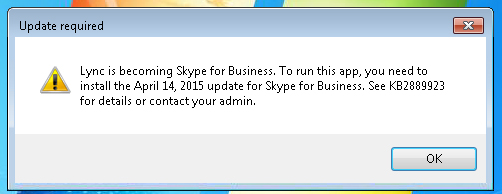How to automate uninstall of MS Office security update?
…based on a specific example I’ve dealt with today :)
Microsoft has released a Security Update KB3055014 for Lync 2013 (Skype for Business) that suppose to fix some security vulnerabilities in both Lync 2013 and Skype for Business.
Now, for those who are not familiar with this program, Microsoft have rebranded Lync to Skype for Business back in April this year. The first update for Lync 2013 released back in April added additional Skype UI to the application, however, users can still use Lync UI as long as its set as default on the Lync server.
What is happening now, from what I see, Microsoft tries everything they can, to force users to use Skype for Business User Interface … so the latest security update mentioned above … just sneaks in Skype for Business and switches UI from Lync 2013 to Skype for Business. How smart is that ! ! ! WOW! SOO CLEVER! MUCH PROFIT! SUCH SMART!
…then this error message comes up saying you need another Security Update in order to use Skype for Business. Lync is gone.
My test environment:
– Windows 7 Enterprise x64,
– Microsoft Lync 2013 x86 (which is a part of Microsoft Office 2013)
– Microsoft Office 2010 x86
Now, step-by-step
1. regedit , locate Microsoft Lync 2013 GUID
Path: HKEY_LOCAL_MACHINE\SOFTWARE\Wow6432Node\Microsoft\Windows\CurrentVersion\Uninstall\{90150000-012C-0000-0000-0000000FF1CE} – make sure DisplayName in the right pane says Microsoft Lync 2013
2. regedit, locate above security update GUID:
Path: HKEY_LOCAL_MACHINE\SOFTWARE\Wow6432Node\Microsoft\Windows\CurrentVersion\Uninstall\{90150000-012C-0000-0000-0000000FF1CE}_Office15.LYNC_{582D959B-E6BA-4C74-8D85-1C6BC8353515} – make sure DisplayName in the right pane says Security Update for Skype for Business 2015 (KB3055014) 32-Bit Edition
3. Set Lync 2013 GUID as /package and security update GUID after uninstall as bellow.
@ECHO OFF
msiexec.exe /package {90150000-012C-0000-0000-0000000FF1CE} /uninstall {582D959B-E6BA-4C74-8D85-1C6BC8353515} /qb
Now you’re back on Lync.
Seems like Microsoft gives you two options now. You either switch to Skype for Business and receive all application updates, or stay on Lync with no updates at all.